A journal is a regular publication that provides information about specific topics. There are different types, but in your degree program, you’ll mainly use scientific journals, which you can find online, in print, or both. These journals present newly researched, scientifically proven findings on specific subjects. You can use the WU Catalog to search for a journal.
- Search for printed journals
- Search for eJournals or electronic versions of journal titles
- What options are available if the journal or article can’t be found using the WU catalog?
Search for printed journals
How do I find a specific journal title or journal article?
Note: You can use the WU catalog to search for journal titles, but if you are hunting for individual articles, you can find them in CatalogPLUS. And for a deeper thematic search subject databases are your friend.
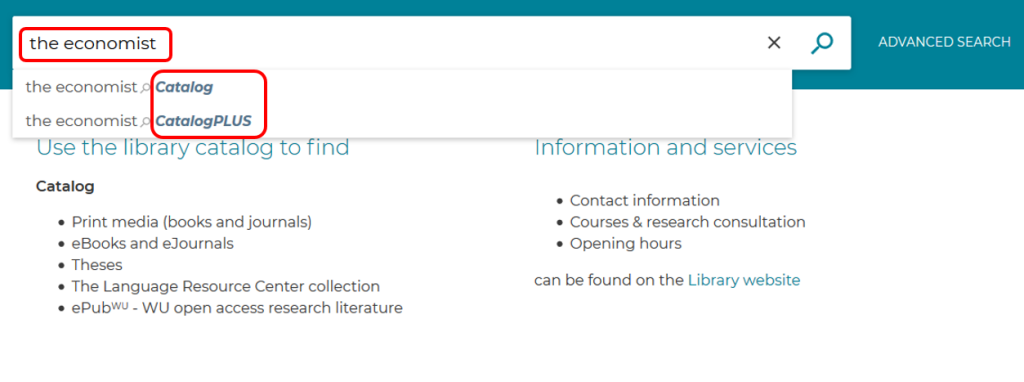
This is how you find the journal you’re looking for in the WU Catalog or CatalogPLUS.
And if you want, you can filter your search to show just magazine titles.
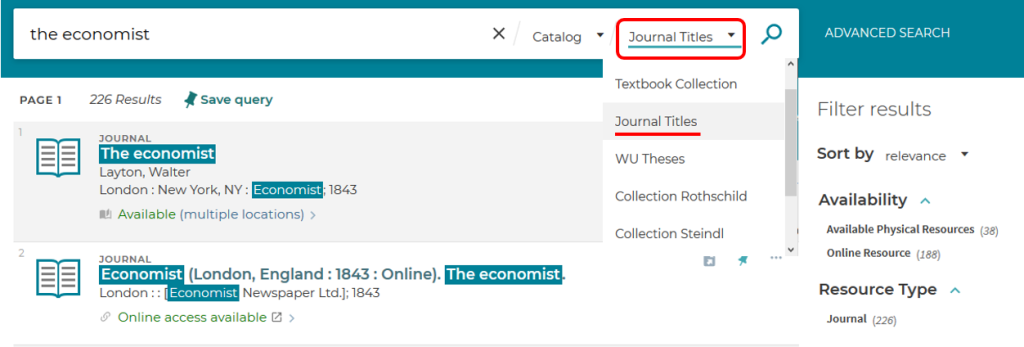
In the list of results, just choose the journal you’re interested in. If you click on the title, you’ll see more options like choosing a specific year, volume, and getting a description. You can even directly select a location and find the right issue or volume based on the information given. Sometimes, a journal isn’t available, but there are alternative ways to access it.
The shelfmark of a journal includes these elements:
Example: The Economist – 33097-C/2017,3
| 33097-C | indicator of the journal |
| 2017 | year of publication |
| 3 | consecutive number of the volume |
So, when you see 2017, July-Sept. in the description, that means it’s the third volume for 2017, covering July to September. To find these bound journals, head down to the basement on level -2 in the journal section.
Current publication year
The current volumes of a journal have only the indicator as a shelfmark and are located in the News Lounge on level 4.
Example: The Economist – 33097-C
Description: 2023,9348
This issue is marked with serial number 9348 and is from the year 2023.
More information about the holdings
By checking Locations or by clicking on the Details tab within the Holdings note item you can discover additional information about the holdings.
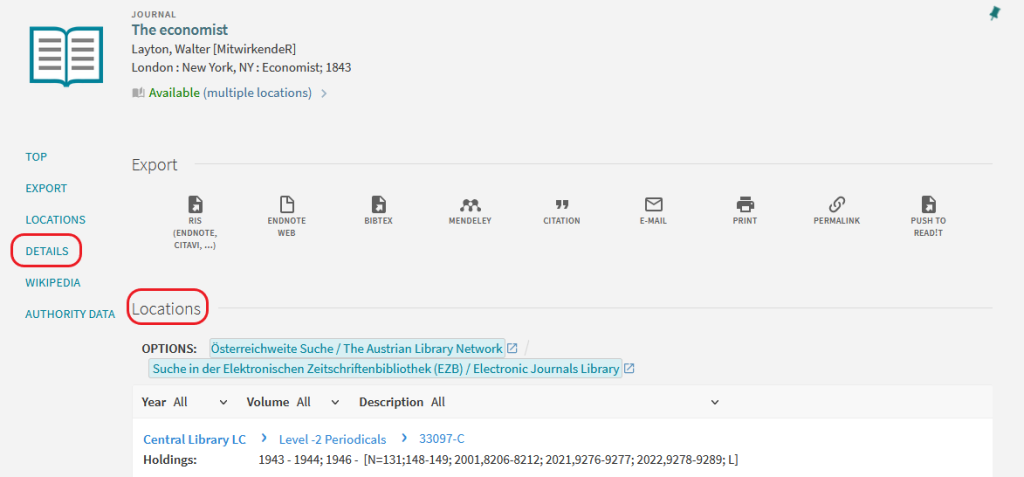
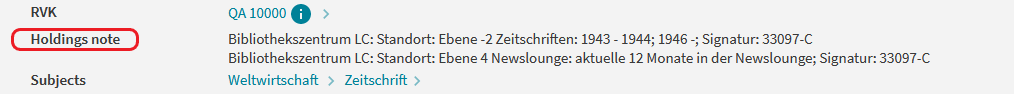
Search for eJournals or electronic versions of journal titles
What is an eJournal?
Electronic journals or eJournals are published either in parallel with the print edition (in full or partially) or only in digital format without a printed version. Access to the full text can be free or require payment, for example, through a subscription to the print edition or a separate subscription.
At the WU Library, we’ve got licenses for more than 28,000 eJournals with full text available. If you are a WU member or library user, you can get access to these journals.
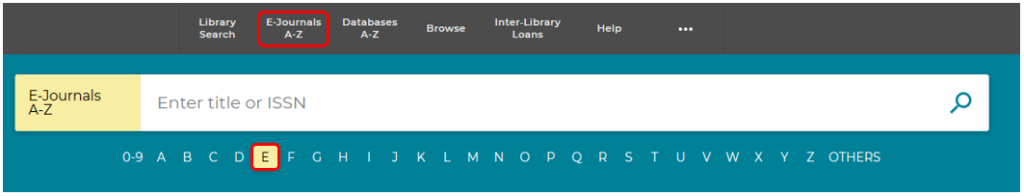
Another way to find journal titles, all in alphabetical order, is by using the E-Journals A-Z tab in the WU Catalog. You can browse them by letter or type in the title you’re looking for, or even its ISSN (that’s the International Standard Serial Number, which is used to identify serial publications, such as journals).
How do I find a specific eJournal or the electronic version of a journal?
The eJournals that have been licensed by the WU library are also listed in the Electronic Journals Library (Elektronische Zeitschriftenbibliothek, EZB). You can use the EZB to search for a specific journal title or see a list of journals grouped by subject. Just keep in mind that it doesn’t let you search for individual journal articles.
Additional information about searching for eJournals in the library
Link to the Electronic Journals Library (EZB)
Which eJournals can I access in full?
Not all the eJournals you find through the EZB are fully licensed by the WU library. Check out the details of each title for all the access options.
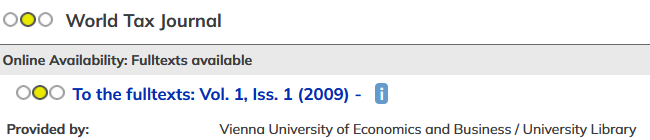
You can read articles in full text from the first volume in 2009 up to the current issue.
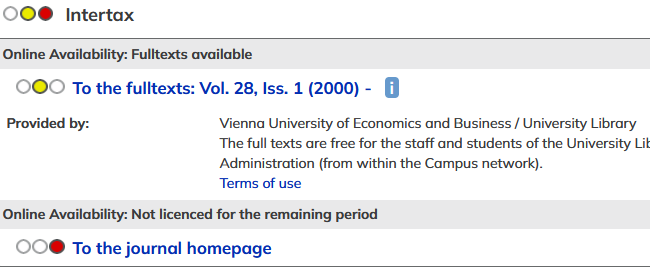
You can read articles in full text from the 28th volume, issue 1 (2000) up to the current issue. Any articles published before that aren’t accessible electronically.

You can’t get the articles from this journal online. If you’re looking for another way to access them, check out the info here.
How do I find the eJournals of a specific publisher?
If you want to find the eJournals of a specific publisher, just go to the EZB’s advanced search and enter your search term in the Publisher field.
Example: Searching the EZB for journals from publishers in the field of law
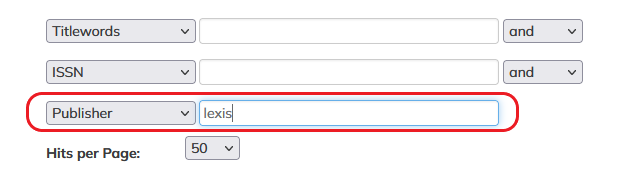
In the table below you’ll discover the right search terms to enter in the Publisher field for several publishers.
| Publisher / Database | Search term |
|---|---|
| Beck / Beck-Online | beck |
| Hein / Hein-Online Law Journal Library | hein |
| Manz / RDB | rdb |
| LexisNexis Österreich | lexis |
| Linde / Lindeonline | linde |
| Verlag Österreich / Verlag Österreich eLibrary | verlag österreich |
How do I find electronically available articles from scientific journals?
You can directly search for articles in the databases licensed by the WU library. For more details click here.
What options are there if the journal or article can’t be found with the WU Catalog?
Access through other institutions
You can search for other academic institutions in Austria that offer access to the journal you are looking for.
In the Electronic Journals Library (EZB), you can look up the title of the eJournal. Towards the end of the journal’s details, you’ll see a link called List of participating institutions offering full-text access. Click on an institution to find more information about access. Usually, you won’t have remote access. In other words, you can only view the articles while you’re physically at the institution.
The Austrian Library Network search engine can access the collections of 80 mainly scientific libraries in Austria. Use the advanced search and select the filter journal under Media Type.
Document delivery service
Individual articles can be ordered using our document delivery service. This service is subject to charges.
