24/7 access to online resources from the WU library
Whether you’re at home, traveling, in the park, or at a café: as a WU student, you can access the library’s licensed resources anytime, provided you are connected to the WU network via a VPN connection. You can find a detailed guide on how to set up this remote access on this page on the IT-SERVICES website.
The application LibKey connects you directly to the full texts that are available to you via the WU Library.
Please note: The WU Library’s electronic resources are to be used exclusively for studying, teaching, or research at WU, or for personal use. You can find more details in the disclaimer on the WU Library’s website.
The Pressreader – Read periodicals on the go
Within in the PressReader the WU Library offers its patrons access to over 7,000 newspapers and magazines from 100 different countries and in 60 languages, fresh off the virtual press every day. Titles can be selected by language, country, or category. Archived periodicals are available for up to 60 days as they appear in print or as text versions of individual articles optimized for mobile screens. The PressReader app is perfect for reading periodicals on your cell phone or tablet.
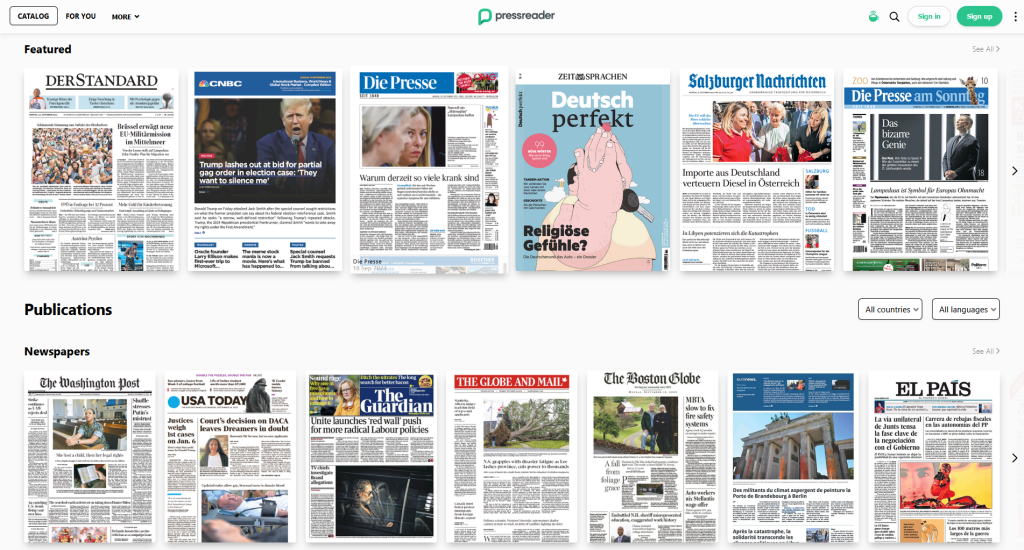
Download and install the appropriate app for your device:
You automatically have access to the PressReader content if you connect to the WU network over the WU Wi-Fi or using a VPN connection (PressReader HotSpot). Downloaded issues can also be read offline later.

Contents can be viewed as text or as a page (as it appears in print). The text view is optimized for mobile use, and the font size can be adjusted using the article menu.
You don’t have to set up an account, but it can be useful if you use PressReader on different devices. If you have an account, it will sync your bookmarks, followed trends, subscriptions, etc. to all your devices.
You can find additional information in the provider’s manual.
