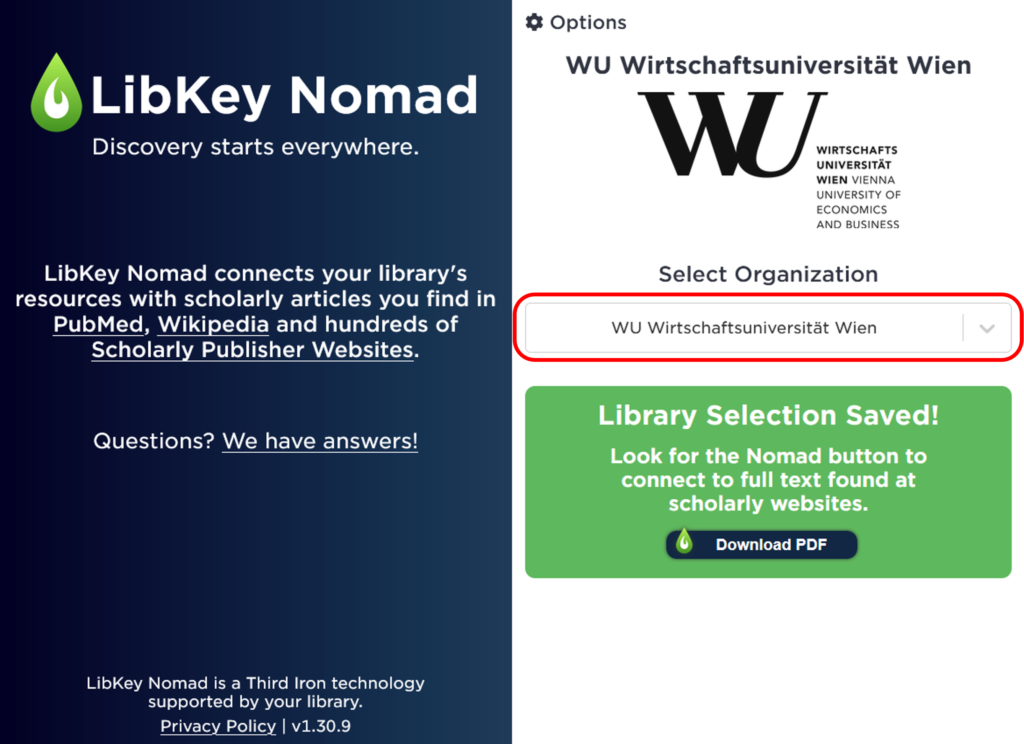When you come across a promising article during your search for literature, what you want is a quick and efficient way to locate the full text without spending too much time clicking around. LibKey is a program designed to seamlessly connect you to the digital content offered by the WU Library as well as Open Access articles. In simple terms, this means you can access the full texts of articles with just a single click.
LibKey is integrated into the WU Catalog and some databases licensed by the WU Library (such as EBSCO, ProQuest, and Scopus).
Here’s what it looks like in the WU Catalog:
The link Download Article takes you directly to the article PDF.
Clicking on View Issue Contents (also: View Journal Contents) takes you to the issue of the journal containing your article, allowing you to browse the entire issue. This is very useful for finding other interesting articles on similar topics.
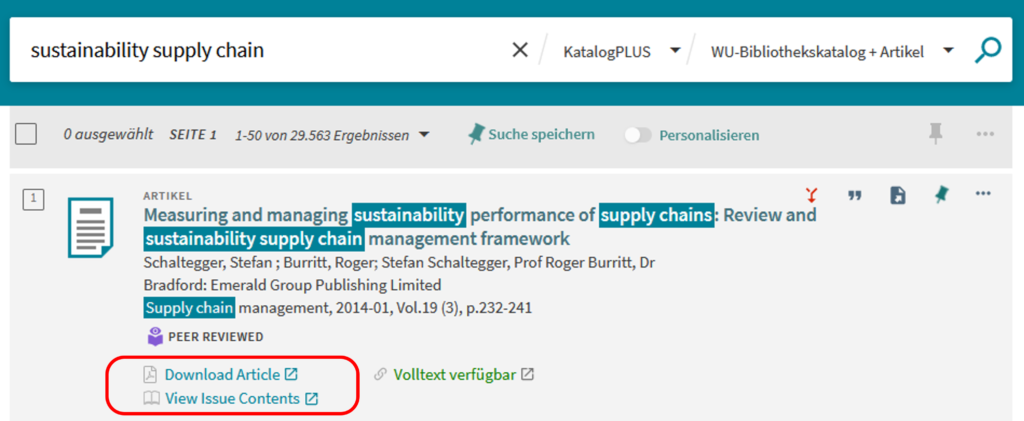
Important note: To use LibKey, you must either use the WU Wi-Fi on-site or be connected to the WU network via VPN connection.
LibKey Nomad
LibKey Nomad is a browser extension that tracks down the full texts of articles for you – no matter where in the web your research takes you. This means less paywall frustration and a minimum of clicks to access your content. LibKey Nomad is useful for any literature searches conducted outside of the WU Catalog or beyond the databases that provide a LibKey integration.
Here’s how it works: LibKey Nomad accompanies you on your research journey, checking all websites to see if it recognizes articles (at times even e-books) accessible to you via the WU Library. LibKey Nomad doesn’t need a link for this, it’s enough if an article is listed in a bibliography.
Once LibKey Nomad identifies an article, the LibKey symbol appears in the bottom corner of your screen. A button next to the available articles takes you directly to their full text. Here’s an example using the list of references found in a Wikipedia article:
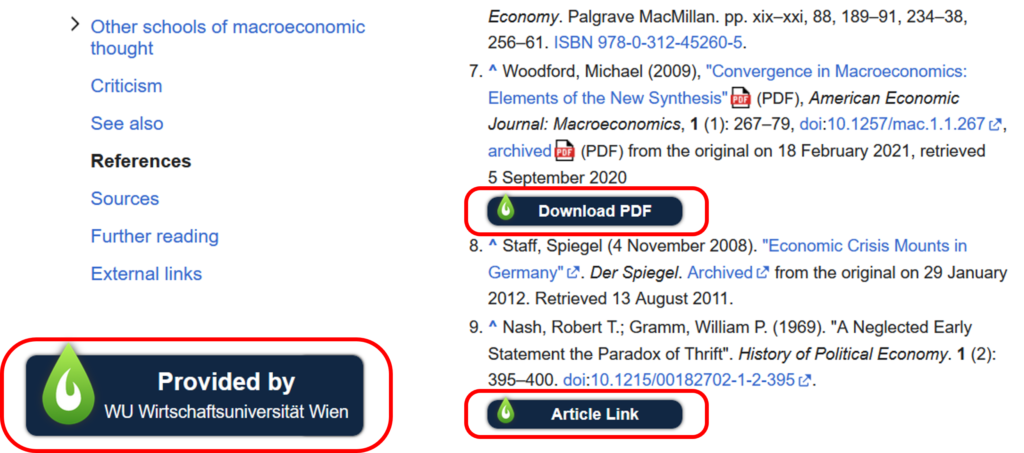
Setting up LibKey Nomad
You can download LibKey Nomad on this website. Simply select your browser and install the add-on.
Now you just need to connect to the WU Library: When setting up LibKey Nomad, just select WU (WU Wirtschaftsuniversität Wien) under “Select Organization.” And you’re done! All the content you have access to will now be flagged for you.