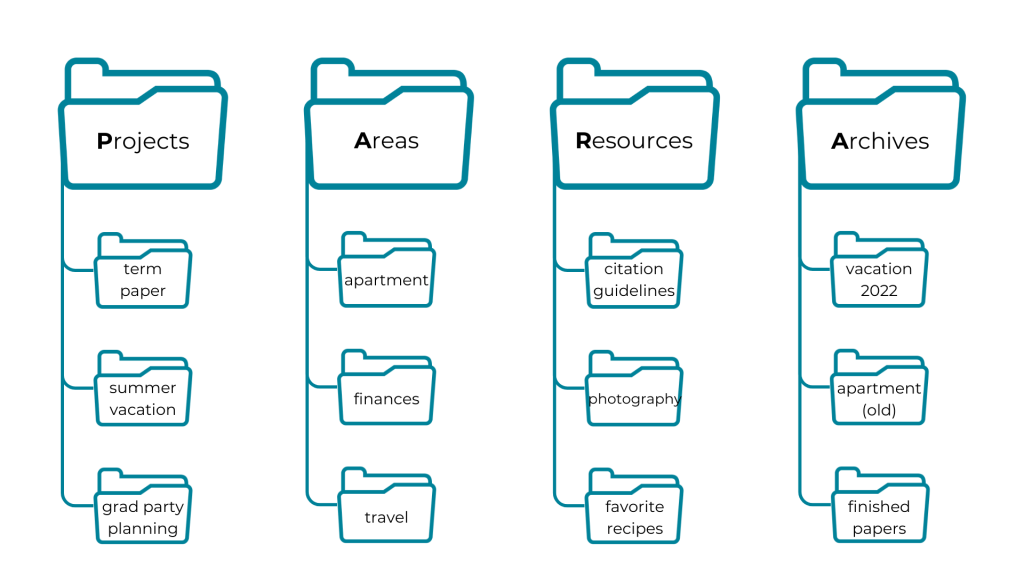Now that you’ve learned how to efficiently search for literature using different search tools, you’ve probably found lots of useful sources for your work. You’ve got books, PDFs, web links … but how do you keep everything in order?
Especially once you start reading and taking notes, things can quickly get messy. To avoid that, it’s a good idea to use reference management software or to create a filing system.
What you choose really depends on your specific needs. You could keep it simple with a well-organized folder structure on your computer. This allows you to sort your sources with minimal effort, and you can set it up however works best for your project. There are also existing knowledge management systems like the PARA method that can help. Alternatively, you can use reference management software, which not only helps you keep things organized but also comes with extra features to make working with your sources a lot easier.
Reference management software
The most effective way to manage your sources is to use reference management software such as Citavi, EndNote, Juris-M, and Zotero. These applications allow you to gather, read, make notes on, and even cite your sources all in one place!
Reference management software offers many advantages:
- Automatic data import: The software automatically imports the bibliographic data of your sources, saving you the effort of manually typing them.
- Automatic citation: You can easily cite your sources in your word processor with just a few clicks. The software will also automatically generate bibliographies for your papers.
- Multiple citation styles: Reference management software provides a variety of citation styles for you to choose from. Additionally, the WU library offers a number of WU-specific citation styles that you can import into the reference management software.
You can use our selection tool to find the software that’s right for you. You’ll find more details on our page on Reference Management Software.
The PARA method
The PARA method is a flexible knowledge management system that can be used anyplace you can create folders – like on your computer or in cloud-bases services such as Google Drive. The PARA method is all about providing a simple structure for organizing all the different parts of your life, not just for specific projects like a paper you are working on. The core idea is to soft your documents into four categories:
P
Projects: For projects you’re actively working on at the moment – these are efforts with clear goals and deadlines.
For example: Writing a paper or planning a vacation.
A
Areas: These are your areas of responsiblity, meaning parts of your life and work that you need to keep an eye on continuously. They are ongoing, long-term responsibilities without a fixed end.
For example: Managing your personal finances or everything to do with your apartment.
R
Resources: This is where you gather useful documents and materials related to topics that you are interested in.
For example: Citation guidelines or recipes for dishes you’d like to try out.
A
Archives: This category is for all documents or subfolders from the previous three categories, that are no longer active or relevant. They are stored in the archives, in case you need them again in the future.
For example: The tenancy agreement of your previous apartment or finished assignments from previous semesters.
All you have to do is create a folder for each of the four categories. You can then add subfolders to organize your resources further. This way, you could have subfolders for all your different projects and areas of responsiblity.
Click here to read more about the PARA method.