You can discover many eBooks through the WU catalog. To narrow down your search to eBooks, use the filters on the right side of the catalog. First, pick Book as the Resource Type, and then, limit the results to Online Resource.
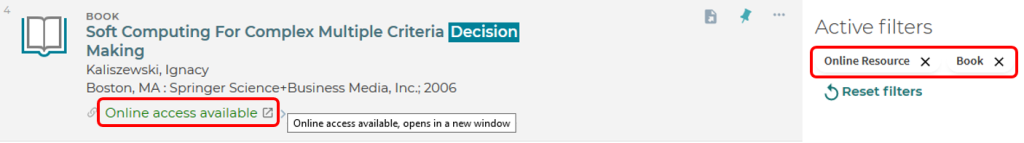
Now, you can either directly open a file with the full text of the book, or you’ll be directed to the provider of the eBook. On the provider’s page, you’ll find various options to read or download the document. If there are multiple providers, they will be displayed after you click on the title of the eBook in the results list. In some cases, using the Open source in a new browser window function can give you a better view of the provider’s page.
Download as EPUB or MOBI format
When you click on the Online access available link, a couple of things can happen. You might see several download options right there, or you will be directed to a website where your text is accessible. There you can choose to either read it online or download it, often with a selection of formats. In addition to the usual PDF, you might discover the document in EPUB or MOBI format. These formats are great for reading on mobile devices like eBook readers or smartphones because they automatically adjust the graphics, layout, and text size to fit your screen.
If you want to read the EPUB or MOBI format on your mobile device, you might need an eReader app, like Aldiko (available for free). This app makes it easy to organize and read your eBook collection on your smartphone or tablet.
